
1. The main screen has 4 driver activity buttons: DRIVE, SLEEP, ON DUTY, and OFF DUTY. Driver must choose the appropriate button whenever there is a change of activity. When current, the activity button background color will darken. When the program starts again, this activity will remain current, and continues even when the phone is turned off.

2. When a new activity is chosen, a screen will allow the driver to enter the current location and a remark. Driver can enter an unlimited amount of text in either field, but the amount that can be displayed on the log form is limited to about 45 characters. Pressing the LOCATION button will request the current location using the phone's own location services, if these are enabled (in Android: SETTINGS => LOCATION), but this location is a best-guess and is not guaranteed to be accurate. When location and remark have been entered, pressing the ACCEPT button will commit the sytem to the new activity; CANCEL will discard everything and keep the previous activity.
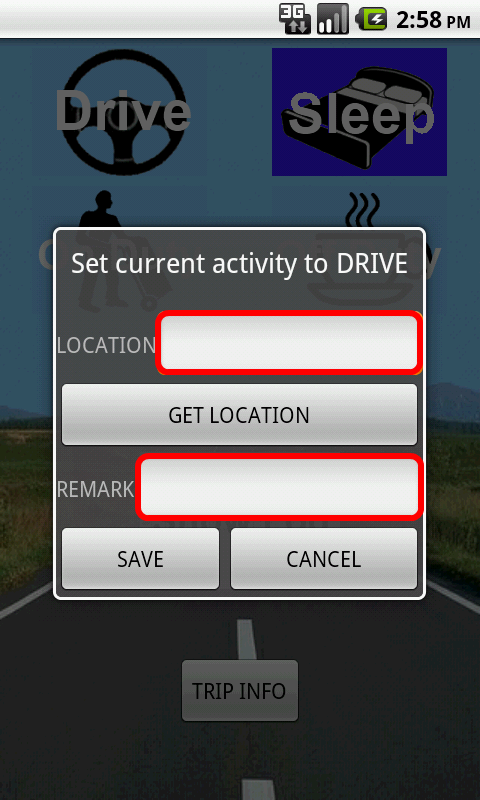
3. From the main screen, Driver can choose the TRIP INFO button to permit recording of all other information required on the log form. NOTE: the current version of Log Buddy does NOT calculate mileage.
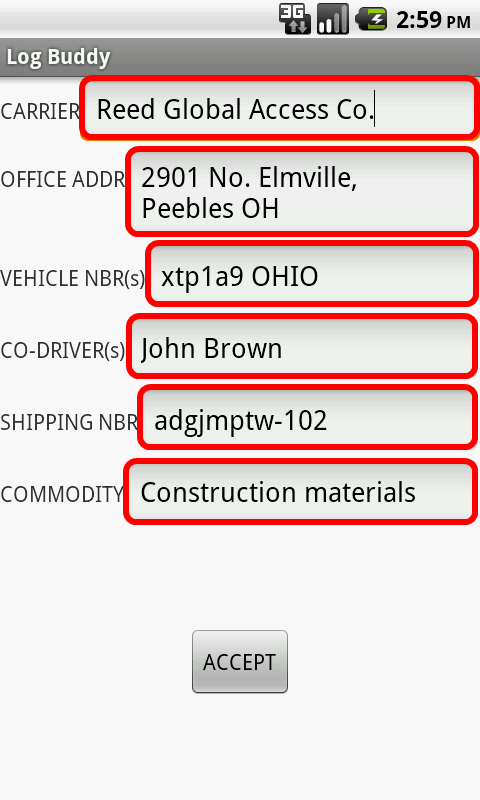
4. Driver can press the SHOW LOG button on the main screen to view the actual log form.
a) in portrait mode, a shortened form will be displayed which can be scrolled left and right
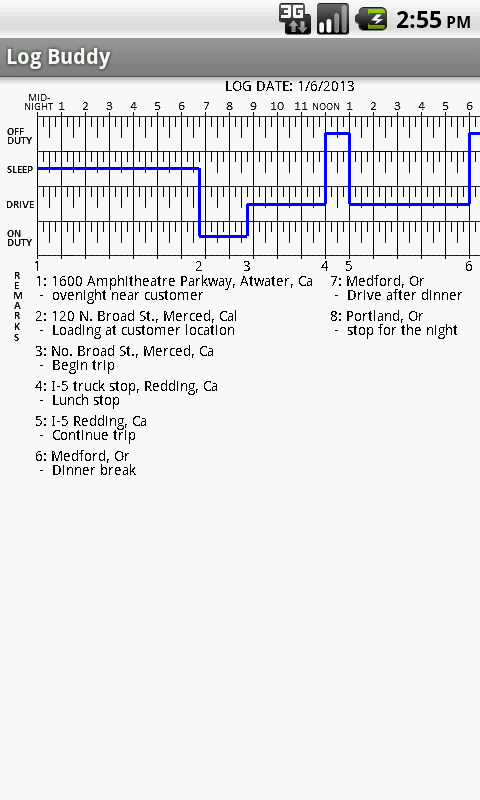
b) if the phone is rotated to landscape form, a full form is displayed which can be zoomed and scrolled.
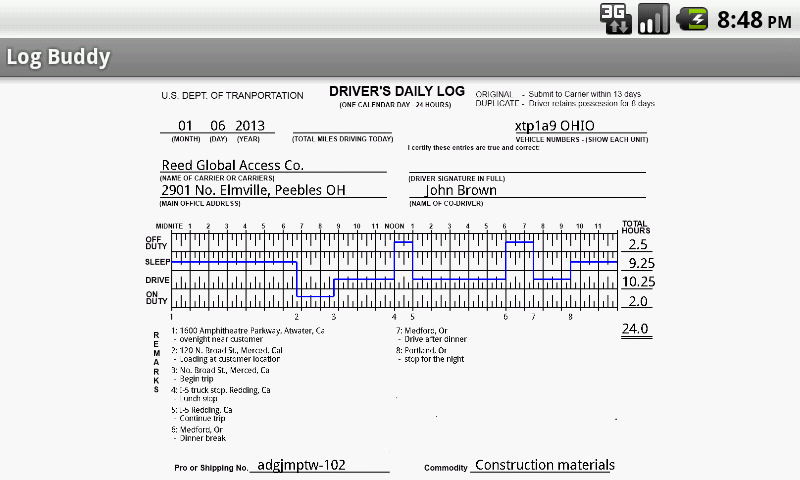
5. When the log form is displayed in portrait (upright) mode, pressing the phone's Android MENU button will display the following additional functions:
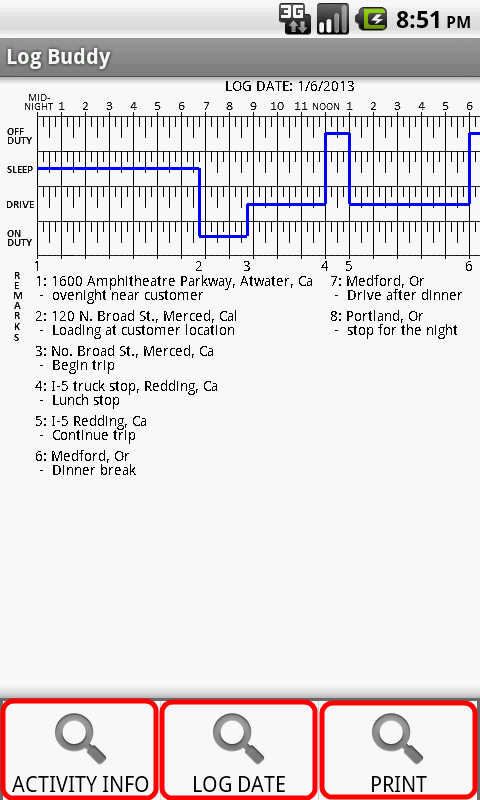
a) ACTIVITY INFO: a list of all driver activity. Driver can scroll through this list to review all activity stored in the Logbuddy program.
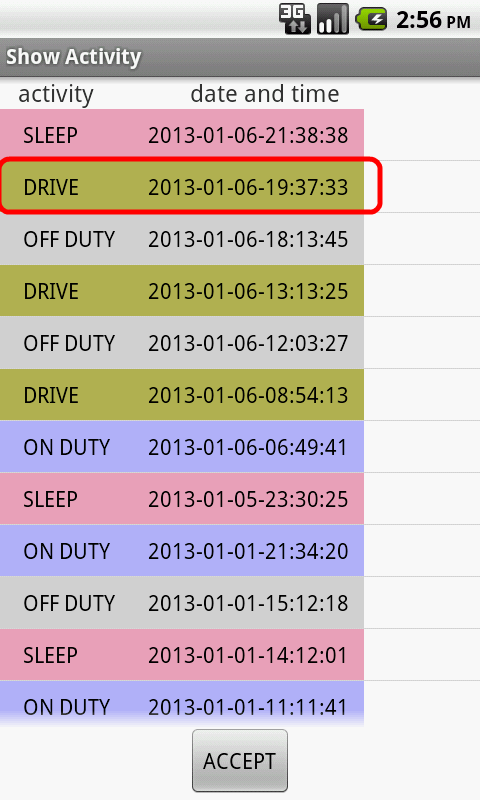
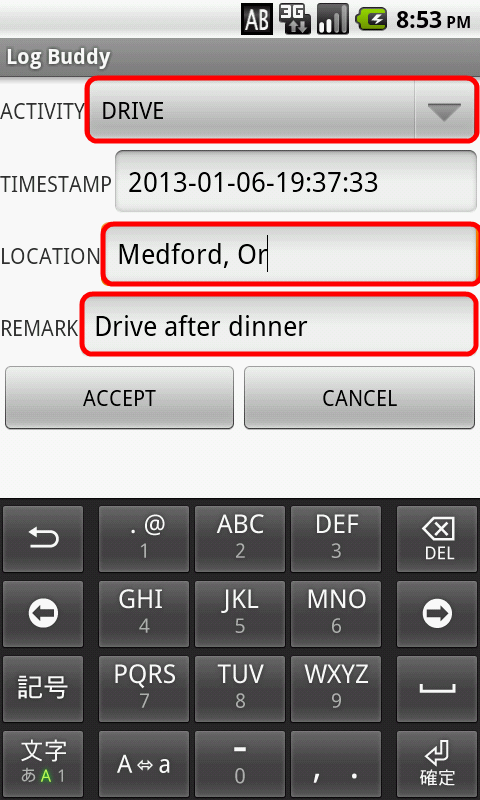
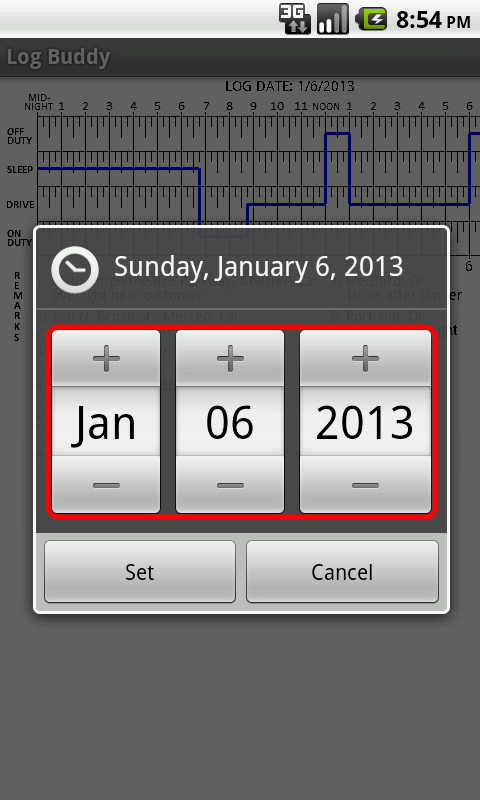
c) PRINT: Driver can choose to print a log form for the selected date to any printer that is available to the phone, or to send the log form by email. A long form (8 1/2" by 11") or short form (8" by 5 1/2") can be chosen. I recommend that you install Google CloudPrint , or download HP ePrint from the Google Play store onto your phone.
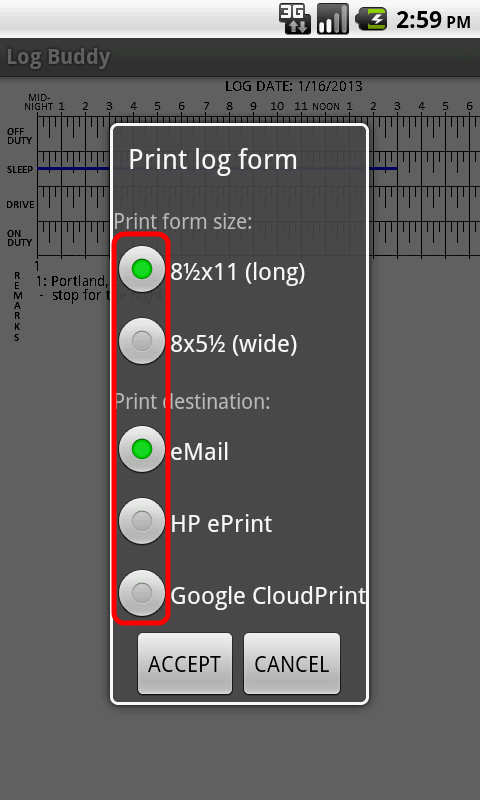
I appreciate your comments, suggestions, and critiques! Log Buddy is supposed to make your life easier.